Tips for Building Accessible React Applications
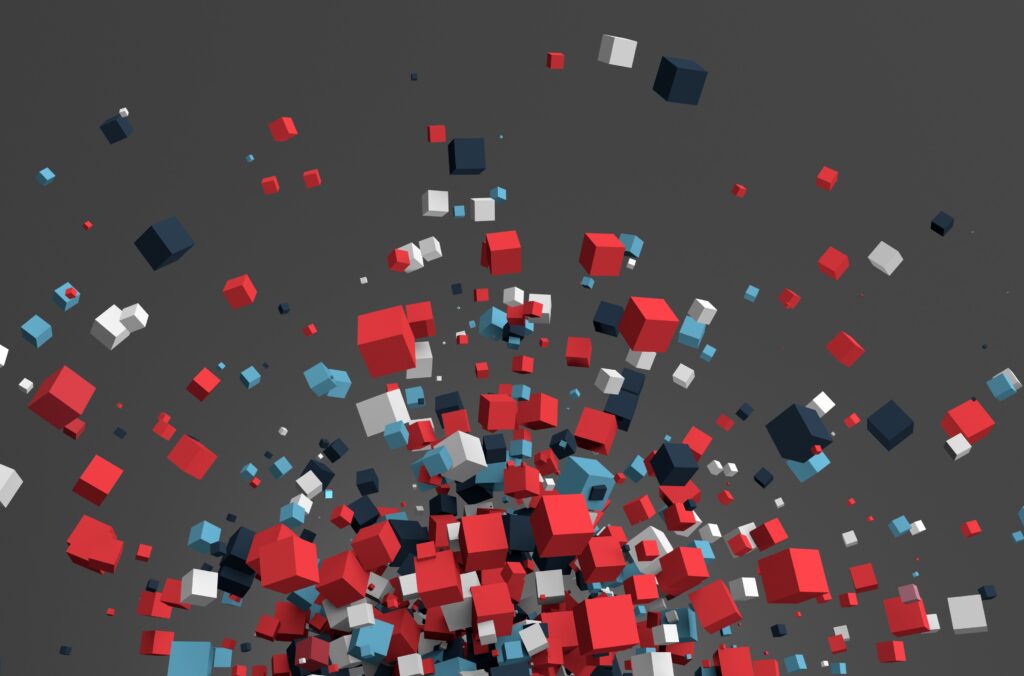
For React developers, creating accessible applications for all users, including those with diverse abilities, ensures a broader reach and a better user experience. After all, accessibility not only meets legal and ethical obligations but also enhances usability and performance. Ultimately, by integrating accessibility from the outset, developers can build React applications that are more inclusive, robust, and future-proof.
The Importance of Accessibility
Accessibility is all about breaking down barriers, addressing needs relating to sight, hearing, movement, and cognitive function, and opening up applications to individuals with diverse abilities. Accessible applications enhance user satisfaction and loyalty, demonstrating a commitment to serving all users, regardless of their abilities. And they aren’t just a “nice-to-have.” Adhering to accessibility standards can be a legal requirement and an ethical duty. Non-compliance with regulations can lead to legal consequences, including lawsuits and fines, making accessibility a critical aspect of web and app development.
Designing with accessibility in mind offers other benefits too, not least the potential to make applications more user-friendly. Features like clear text, adaptable layouts, and intuitive navigation improve the overall user experience and make applications more functional across a variety of devices, including those with smaller screens or different input methods. While React applications are typically single-page applications (SPAs) and may rely on client-side rendering, implementing accessibility best practices can also positively impact SEO. For example, ensuring that your React app’s content is easily crawlable and includes appropriate metadata can improve visibility in search engines and app stores alike. Moreover, accessible applications reach a wider audience. Considering that a substantial portion of the global population lives with some form of disability, ignoring accessibility is not only exclusionary but also a missed opportunity.
Key Features of Accessible Applications
The principles of accessible design are just as essential for developers using React as for any other platform. These principles ensure that your application is accessible to all users and usable across different operating systems, screen sizes, and devices. To achieve accessibility, your application should embody the following key features:
- Perceivable – data and UI elements should be presented in a way that can be understood by all users, regardless of their abilities. This means providing alternative text for images, captioning video content, and ensuring that text and visuals are distinguishable from the background. Information and interface components should be accessible through multiple senses, ensuring that content is both seen and heard, as needed.
- Operable – users must be able to navigate and interact with the application easily. This involves designing an interface that is intuitive and easy to use for everyone, including those who rely on keyboard navigation or other assistive technologies. Ensuring that controls are easy to operate and that navigation is straightforward helps make your application user-friendly.
- Comprehensible – the content and operation of your application should be clear and understandable. This means maintaining a consistent appearance and functionality throughout the app, using readable fonts, and providing text that is easy to understand. Consistency and clarity are key to ensuring users can comprehend and interact with your application effectively.
- Robust – your content needs to be robust enough to function across a wide range of devices and environments. A robust application can handle errors gracefully, reduce bugs and crashes, and prevent information loss, ensuring a reliable user experience. In addition, building resilient applications helps future-proof them as technology evolves.
- Compatible – your application should be compatible with various environments and technologies, including screen readers, adjustable settings, and other features necessary for accessibility. Ensuring compatibility with different browsers, operating systems, and devices is crucial for making sure all users can access and interact with your application without barriers.
Practical Tips for Accessible React Applications
When developing with React, integrating accessibility into your workflow is crucial. Here are some actionable tips to help ensure your React applications are accessible to all users:
- Semantic HTML – use semantic HTML elements to convey the purpose and structure of your content. Elements like <header>, <nav>, <article>, and <footer> provide meaningful context, which helps screen readers and other assistive technologies interpret the content correctly.
- Keyboard Navigation – ensure that all interactive elements, such as buttons, forms, and links, are fully accessible via keyboard. Implement the tabindex attribute wisely to allow navigation through your content, but avoid altering the natural tab order unless necessary for accessibility purposes.
- Focus Management – managing focus is particularly important in dynamic UI components like modals, dropdowns, and custom dialogues. Ensuring that focus moves logically and predictably can prevent users from becoming disoriented.
- Accessible Images – provide descriptive alt attributes for images to convey their context to screen readers. Even if an image is purely decorative, using alt=”” tells screen readers to skip it, keeping the content streamlined and relevant.
- Colour Contrast – maintain sufficient colour contrast between text and background to ensure readability. Following the WCAG guidelines for colour contrast (at least a 4.5:1 ratio for normal text) helps make your content more accessible and visually clear to everyone.
- Screen Reader Compatibility – regularly test your application with screen readers, such as NVDA, VoiceOver, or JAWS, to ensure that all content and interactive elements are rendered and announced correctly.
- Testing – incorporate both automated and manual testing for accessibility throughout your development process. Tools like axe DevTools can automatically flag common accessibility issues, while manual testing with assistive technologies ensures that applications work well in real-world scenarios.
- Documentation – provide comprehensive documentation on how to use your application with its accessibility features. Include details like keyboard shortcuts, instructions for using screen readers, and any other relevant information that can help users navigate your app more effectively.
- ARIA Landmarks – use ARIA landmarks, especially for dynamic content, to define regions of your application that are important for navigation. ARIA (Accessible Rich Internet Applications) landmarks can guide screen readers through complex interfaces, enhancing the accessibility of your app and can be integrated directly into your components to improve accessibility.
- Accessibility Tools – leverage available tools to audit and enhance the accessibility of your React applications. Tools like axe DevTools, a browser extension that analyses accessibility issues in real-time, can be invaluable. React-specific tools like React-A11y also help identify and fix accessibility problems before they affect users.
Will You Prioritise Accessibility?
Prioritising accessibility in React development is more than just a technical requirement; it’s a commitment to creating better applications for everyone. By focusing on inclusivity from the start, you can enhance user experience, meet regulatory standards, and reach a wider audience. Ultimately, accessibility leads to more resilient, user-friendly applications that are able to stand the test of time.