Top Tips for Optimising Performance in React Native Apps
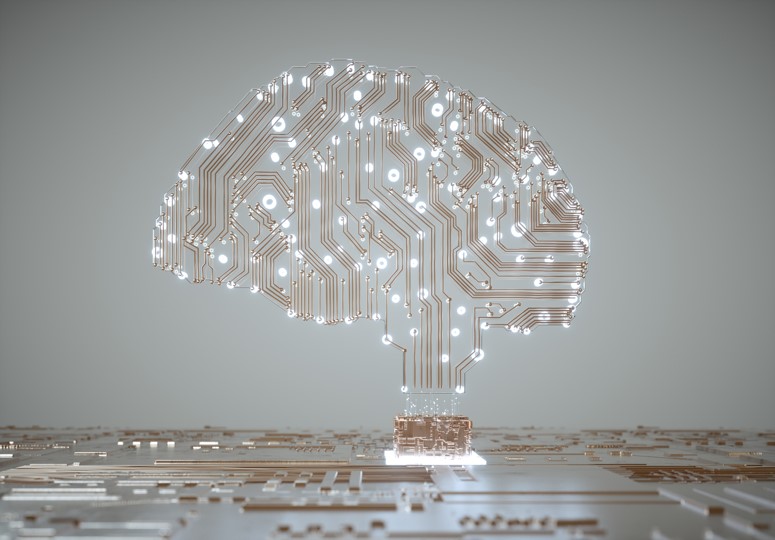
Today’s users demand fast, responsive, and smooth apps, regardless of the complexity of the tasks they perform. React Native, a popular framework for building cross-platform apps, offers a powerful solution for creating native-like experiences on iOS and Android. It’s flexible and easy to use and capable of delivering smooth performance, achieving up to 60 frames per second. However, despite its many advantages, performance optimisation is critical to ensure apps run efficiently and meet user expectations.
Whether it’s reducing load times, minimising memory usage, or enhancing responsiveness, optimising your React Native app can significantly improve the user experience. Ultimately, by following best practices and learning essential tips for optimising React Native apps, you can deliver faster, more efficient applications that keep users engaged.
The Importance of Optimal App Performance
Optimal app performance is essential for creating a seamless user experience, no matter the development framework. It hinges on three key factors: speed, efficiency, and resource management. A fast, responsive app allows users to process data more quickly, engage in real-time decision-making, and enjoy a smoother, more interactive experience. Optimising app performance minimises latency and improves responsiveness, which is crucial in today’s fast-paced, mobile-driven world. In addition, efficiently managing resources, such as memory and data workflows, allows the app to handle larger volumes of data without sacrificing performance.
When working with React Native, common issues such as slow loading times, lagging animations, or stuttering interfaces can arise, particularly in apps with complex UI designs or animations. Unnecessary re-renders and inefficient code can further contribute to these performance bottlenecks, leading to a subpar user experience.
To combat these issues, it’s essential to prioritise best practices for performance optimisation from the outset. Recognising and addressing the underlying causes of slow performance early can prevent problems later. Fortunately, there are many strategies you can implement during development to avoid these pitfalls and deliver a high-performing, responsive app that keeps users engaged.
6 Ways to Improve React Native App Performance
There are many practical strategies and steps you can take to optimise the performance of React Native apps. Techniques such as efficient rendering and memory management work to make your React Native app faster, more efficient, and more reliable. Whether you’re a seasoned developer or just starting with React Native, considering the following steps can help you create smoother, more responsive, and high-performing applications:
- Efficient Rendering Techniques – to prevent crashes and slow performance in React Native, it’s vital to manage your app’s memory usage and keep the memory footprint as low as possible. Avoid unnecessary memory consumption by cleaning up unused objects, images, and other resources. Use tools like the JavaScript heap profiler to monitor memory usage and identify potential leaks, the VirtualizedList component to render large lists and Component or React.memo to reduce unnecessary re-rendering. Keeping your app’s memory footprint low ensures smoother performance and a better user experience.
- Memory Management – effective memory management is crucial for maintaining optimal performance in React Native apps. To avoid memory leaks, always unsubscribe from event listeners, clear intervals, and remove object references when they’re no longer needed. Additionally, reduce the use of the React Native bridge and minimise unnecessary data conversions between JavaScript and native code to conserve memory. You should also adopt efficient data structures and algorithms to reduce memory usage and minimise the impact of garbage collection on your app’s performance.
- Network Performance Optimisation – app performance and overall responsiveness can also be influenced by network operations. Consider consolidating API calls and minimising payload sizes by reducing the number of HTTP requests and implementing caching mechanisms to decrease network load. For images and large data sets, employ lazy loading techniques to improve perceived performance and use libraries like react-native-fast-image to optimise image loading. Leveraging offline caching solutions, such as react-native-offline, can further enhance efficiency by reducing the dependency on live network connections.
- Efficient State Management – properly managing state reduces computational load and keeps React apps running smoothly. Use tools like Redux or the Context API to centralise and manage your app’s state effectively. Avoid overloading the main state store with unnecessary data, and only store what’s essential. To minimise re-rendering of components, use selectors or libraries like reselect to retrieve just the needed data. You can also leverage memorisation tools like React.memo to prevent unnecessary updates and ensure efficient component rendering.
- Image Optimisation – caching is a great way to improve loading and re-rendering of images from remote endpoints and can significantly improve app performance. However, you’ll also want to optimise images to ensure they don’t delay the app launch. For image optimisation, use SVG for small icons and PNG for larger, detailed images like product photos. Implement lazy loading to defer image loading until necessary, reducing network requests and improving load times. Also, avoid using overly high resolutions, and consider the WEBP format to compress images efficiently on both iOS and Android.
- Code Optimisation – code optimisation is essential for delivering a high-performance React Native app. One key approach is to use PureComponent for text elements and other simple UI components to prevent unnecessary re-rendering, which conserves both time and memory. Defining functions and component structures accurately can also minimise performance bottlenecks. Writing clear, concise code tailored to the app’s specific needs is essential, ensuring each function serves a distinct purpose without adding unnecessary overhead.
Maintaining Peak Performance in Your React Native App
Optimising your React Native apps is crucial for achieving peak performance and ensuring a seamless user experience. By implementing strategies such as efficient rendering, code optimisation, and effective memory management, you can significantly enhance your app’s speed, efficiency, and reliability.
However, optimisation is an ongoing process rather than a one-time task. Regularly auditing your codebase to identify unused dependencies, outdated packages, and unnecessary features is essential for maintaining fast load times and smooth performance. In addition, profiling your app to pinpoint and address performance bottlenecks is critical. Leverage tools like React Native Performance Monitor and others to diagnose and resolve issues. By optimising functions and components with high execution times, addressing inefficiencies, and continuously refining your approach, you can consistently improve your app’s performance and deliver an exceptional user experience.